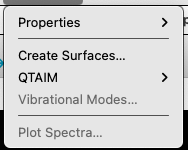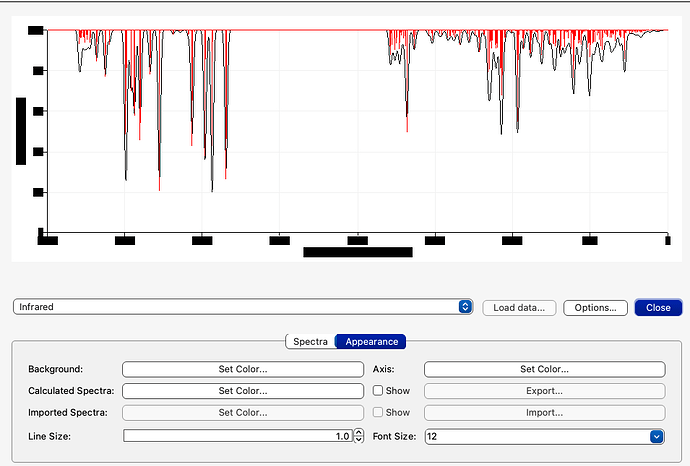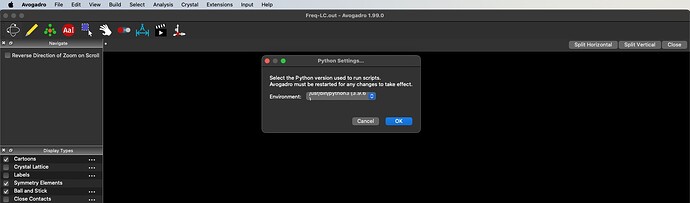The Announcement here regarding v1.99 indicated that plotting of vibrational spectra was now available. That menu item is greyed out for me. If I open the same file (.out file from Gaussian) in Avogadro1 (v1.20) I can view a spectrum, a list of the normal modes, and I can animate them. Beautiful!
Is there an issue with my install or this not truly yet available in Avo2?
Thanks.
It’s definitely available. Can you post the file? Thanks.
Beyond the spectra, can you animate the vibrational modes?
I can animate and view spectra from this file in Avogadro1. In Avogadro2, the relevant menu commands are not available.
Example.out (3.4 MB)
Thanks.
It works now!
The issue, I think, had to do with my python installation. I had updated python to 3.12 using mamba, and also updated mamba itself. At some point there was a MacOS message about needing to install command line tools. I think this appeared when I was setting the python path in Avogadro2. I had left that message window open. I tested my python install (e.g. “hello.py” executed fine) so I had ignored the message. When I finally closed the window (i.e. quit Command Line Tool Installer), Avogadro2 worked in terms of displaying spectra and animating modes.
Awesome. Thanks and sorry for the bother.
To piggyback on this;
-are force vectors not available in Avo2? Very helpful in Avo1
-checking/unchecking “calculated spectra” in the Options → Appearance tab did nothing
-somehow the axes display got corrupted when I was changing options. Closing/opening the spectra window did not remedy the situation.
Otherwise great to have vibrational analysis in Avo2.
However, the path to python in Avogadro seems to be pointing to the right location. Could something else be the issue?
Can you please post an example file?
Sure thing. It behaves like this for this one.
O_wB97M-V_FeCO5-D3h-S0.out (86.4 KB)
Well, I can confirm the bug. I’ll see what’s happening with the output parsing.
Is it possible for me to get access to the source code? if so, I can try to figure out what’s going on.
Here’s the patch: Switch import format default back to CJSON if found by ghutchis · Pull Request #1707 · OpenChemistry/avogadrolibs · GitHub
The summary is this - for many file formats we pass off parsing to Open Babel (or cclib). In this case, your Q-Chem output went to Open Babel.
The problem is that CML doesn’t have support for vibrational modes (as I’m aware). So the patch should switch back to CJSON. It certainly works on my Mac:
For some reason, the Mac builds don’t seem to post to GitHub, but I’ll look into that tonight. Should be a nightly build tomorrow with the fix.
I see that the MacOS nightly build is not available. I tried opening the example .out file posted by Juanes in the release version on MacOS. It opened but I saw that Vibrational Modes was greyed out. I then installed the cclib plugin (pretty sure I had done this previously). When I opened the file again, Vibrational Modes and Plot Spectra worked (although the spectrum was in transmittance and could not be changed; I assume this is a function of the ouptut file). Not sure if this is at all relevant but FYI.
At the moment, the spectra plot only does transmittance.
Yes, the cclib plugin is very useful, but obviously people want things to work out-of-the-box too.
As to the Mac nightly build, I don’t know when it generates. I would guess one should show up tomorrow? (I was fixing a few things with the builds last night.)
Thanks. Yes, I saw you were busy on github last night. I will check later.
If we are voting, absorbance would be my preference. Also, the autoscale of Avogadro One (with a double-click) seems to be absent. I found that putting the cursor in one of the Options → Spectra fields and hitting return did the trick. Thanks.
Yeah, a few of those features came from that particular GPL’ed graph widget. So we need to put them back. I’ll add “double-click to reset” to the list. ![]()
I still get “Error 404 - Not Found” for the Mac nightly build. Is it a problem from my end or is it sill being figured out?
Works now, thank you!
Yeah, I need to find out when the “nightly” is selected, but hopefully the Mac images will be created more reliably now.
Thanks. I was also able to download the MacOS (Intel) nightly. The first time I tried to open the .out file Juanes supplied, I got an error. The second time I selected cclib when opening the file and that worked. Subsequently opening the same .out file also worked without selecting cclib. The opening dialog indicated that “Avogadro: Generic Output” was used. FYI.
Also, I found (noticed) the checkbox for force vectors to display. Thanks for that.