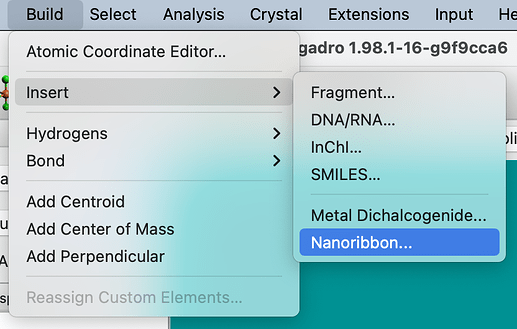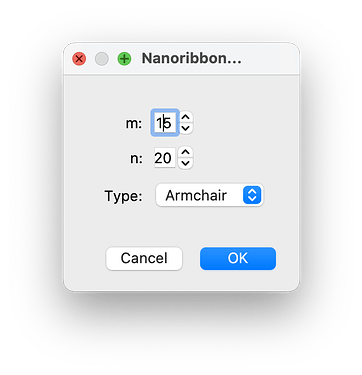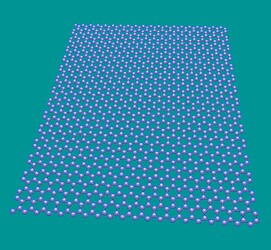I want to create a graphene sheet of 50 A X 50 A
My suggestion would be to use the ASE builder.
Assuming you have Python installed, make sure you install ASE as well, e.g. conda install ase or pip install ase and then download the ase plugin in Avogadro.
You’ll now have two new menu items in Build ⇒ Insert, including “Nanoribbon”
You can then pick the “m” and “n” index for the sheet. I’d guess something like m = 15 n = 20 would give you something on the order of 50 Å x 50 Å.
It’ll generate the sheet in a few seconds … you’ll probably need to rotate the view:
If you’re comfortable using Python, you can also script this:
https://wiki.fysik.dtu.dk/ase/ase/build/build.html#ase.build.graphene_nanoribbon
I am not getting any plugins in download plugins tab (Avogadro2 windows)
Here, try this. It’s probably not exactly 50 Å x 50 Å (it’s m = 18, n= 20) with two dangling carbons removed at the corners.
ribbon.cjson.gz (15.9 KB)
Can I download the plugin in windows?
Yes. One of the bugs on Windows is the need to install OpenSSL: How do I use cclib to open files in Avogadro 1.98.1
Alternatively, if you have ASE installed already, you can grab the nanoribbon script:
https://raw.githubusercontent.com/ghutchis/avogadro-build-ase/main/ribbon.py
If you drag that to the Avogadro window, it will install and be available on the next launch of Avogadro.