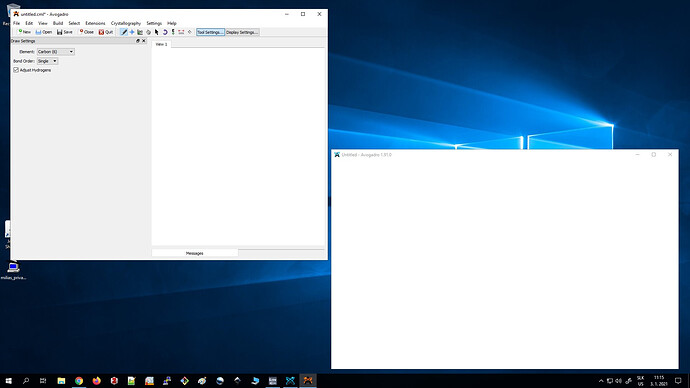Hello,
I have installed Avogadro 1.2.0 (Qt ve. 4.8.6) on the virtual Windows Server 2019.
However, I can not change the background color in Avogadro - it is still white. Likewise I can not see molecules on the view screen…although coordinates indicate presence of atoms.
Any help on how to modify graphics setting so that I see molecules/colors in Avogadro ?
Thanks, Miro
PS: On the virtual Windows Server 2019, I can see the graphics in Paint program, browsers etc, but not in Avogadro…
PS2: Would be good to know what graphics library is Avogadro using and if this library can be checked on the Windows computer.
Well, I checked the display adapter - it is WMware SVGA 3D. The brochure claims on page 11 “vSGA currently supports only up to OpenGL 2.1. Applications that require a newer version of OpenGL might not function or perform correctly when using vSGA.”
Could it be the root of the display problem ?
Hello, in between I got aswer : https://community.khronos.org/t/opengl-and-wmware-svga-3d-in-windows-server-2019/106699/3
Would be good to have OpenGL-core-only based Avogadro - are there any plans for that please ?
Yes, please try Avogadro 2, which uses more modern OpenGL.
When we started on Avogadro, we used a variety of OpenGL tutorials, not knowing that style of code was deprecated. This led to many problems with Windows drivers in particular.
Avo 2 isn’t finished, largely because rewriting most of the core took time. The bonus is that the new rendering engine can easily animate hundreds of thousands of atoms and bonds.
Hello,
unforunately, on our Windows2019 Server the Avogadro2 look is worse than Avogadro - see the printscreen.