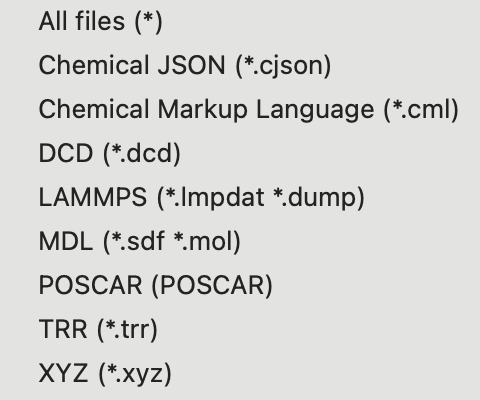I’m not sure if I’m missing a library I needed to install or if there is something missing from the Mac binary. I am unable to export into PDB (or most expected formats).
Environment Information
Avogadro version: 1.91.0
Operating system and version: MacOS Sequoia 15.0
Expected Behavior
I am new to Avogadro. I found out about it when searching for ways to bring molecules into Blender.
I was watching a video where the tutorial showed that you could look up a molecule then export it into PDB and import that into Blender.
In the tutorial (https://www.youtube.com/watch?v=s2M2mMCKpeQ), the creator has dozens of options.
Actual Behavior
I only have 8 options which does not include PDBs.
I also notice that the version in the video is 1.99 and the export menu looks different. However the download page (Downloads | Open Chemistry) the latest Mac version is 1.91.0.
Steps to Reproduce
File → Import by Name → [Input “Tyrosine” (Or any other molecule)] → Ok
File → Export → Molecule… → [Click on format dropdown]