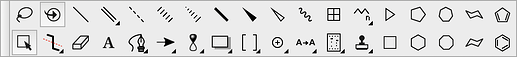I think the move makes sense, with some caveats.
My personal feeling would be that under File > Import the user would expect to find only complete objects, and under Build parts of objects, things to add, methods to edit and generate structures. The DNA generator definitely belongs under Build for example.
With that as a guiding principle I think the answer is it depends.
Currently, Insert > Fragment/Molecule adds it to the current molecule, which is something that makes sense under Build.
I would say this isn’t ideal though as it often overlaps with any structure that has already been built, and the user doesn’t have any control where it gets placed. So in my opinion, if the current view is not empty then the inserted molecule should instead be placed in a new view under “Molecules” (as in, the pane next to Layers), akin to when a file is opened. With that (imo improved) behaviour, it would make most sense to have it under File > Insert > Molecule.
This would be, as you said, by analogy with Insert > Crystal, which doesn’t add to the current view, it replaces whatever is in it.
How about then also adding a fourth tab to the Template tool next to Centers, Ligands, and Groups – for discrete Molecules?
The available structures could simply be the same as under Insert > Molecule, but the molecule would be added rather than replace/start a new view. They would work like Centers i.e. only appear when the user clicks on the 3D view, and the new molecule would be placed with its centre at the location of the click.
This would allow for really nice, speedy addition of e.g. solvent molecules as the user could just click multiple times at the desired locations!