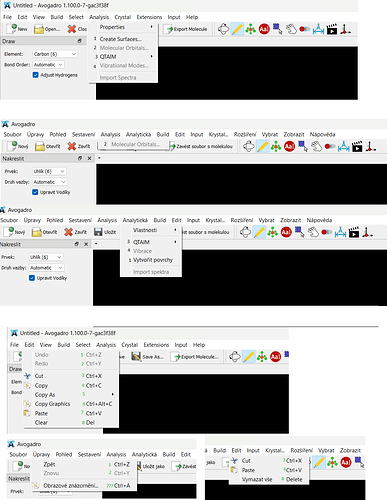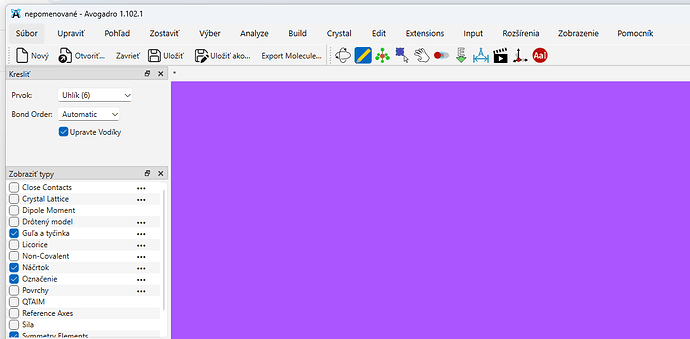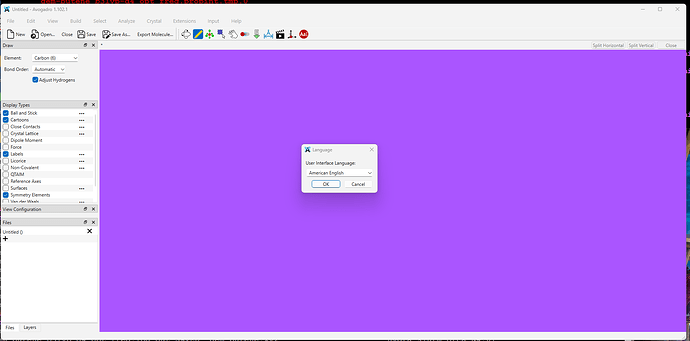I downloaded Avogadro 2 on my new work computer (I had the known problem of A1 with selecting atoms due to some miscompatible drivers, so I’m running Avogadro-nigthly_build_250118Win64 on Win11 24H2). Because it’s a work PC, the system language is Czech and I can’t easily change it.
The Czech-as-the-system-language version of Avogadro is incredibly confusing to navigate, starting with the fact that about 2/3 of everything is in bad Czech and 1/3 in English. To illustrate, the words that remain in English are in quotes and the words that are in Czech are translated back to English in square brackets.
Some of the menus seem split - I can see both “Build” with the category “Change Elements” and a Czech version of the menu [Building process] with categories [Editor for Cartesians Coordinates], [Insert], [Hydrogen Atoms], [A Bond], “Add Perpendicular”, and “Reassign Custom Elements”. Similarly, there is “Analysis” with “Molecular Orbitals” and [Analytical] with the categories [Settings], “QTAIM”, [Vibrations], [Create Surfaces] and [Spectrum Import].
It’s really, really hard to find my way around - especially, I have no idea where to switch the language to English - it’s neither in the [File] menu, nor the [Show] menu nor in the [Help] menu … I admit it didn’t occur to me to even look for it in the [Extensions] menu until I read (Default language issue, v 1.99, macOS), because the first option in that menu is [Tune Ordering] which is such a weird phrase it threw off my concentration.
Now that I managed to switch to English:
- [Tune Ordering] is apparently a translation of “Optimize Geometry”
- in fact almost all menus seem to be split - some into two different Czech words: there is [Look] and [Show] which look like a split of “View” and [Changes] and [Edit] which look like a split of “Edit” - but I can’t find the categories “Copy Graphics (Ctrl+Alt+C)” and “Copy As ->” anywhere.
- menu [Select] is missing some categories, but given that the ones present are “Select All”, “Select None”, “Invert Selection”, [Select by element], [Select by the rest…], [Don’t mind the selection], [Selection], and “Create New Layer From Selection”, it’s hard to guess what is missing.
- [Crystal] is the only specific menu that seems to have all the options in their right places, but one of the categories is [Turn to normal turning], which I’m guessing is “Rotate to standard orientation” from the English version.
- [File], “Input” and [Help] have the same options in both versions, [File] is completely in Czech, and [Help] mostly in English.
- it looks like the menus are in three blocks on the top panel: [File], [Changes], [Look], and [Building] are on the left, the second one is “Analysis”, [Analytical], “Build”, “Edit”, “Input”, [Crystal], [Extensions], [Select], [Show] in the Czech alphabetical order, and then [Help] is on the right.
I originally started to write this to kindly ask for the default language to be English, or that the option to change languages is somewhere easier to find than in Extensions at least … but now that I’m comparing the Czech-as-the-system-language version with (both British and American) English version, it looks that there might be something in how the menus are built that makes them breakable by a language change. I speak a little German and at least the “Analysis” and [Analytical] split is present in the German version as well.
I don’t know how much of a problem this is from the developmental point of view, but I wanted at least to bring this to your attention, because while I’ve seen my share of defaults-to-system-language-and-badly-machine-translates-it programs , I can’t recall ever seeing the menus falling apart into blocks like this, with some options disappearing completely.