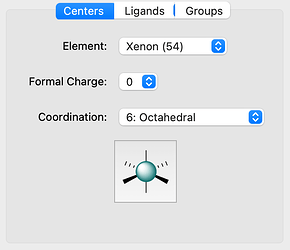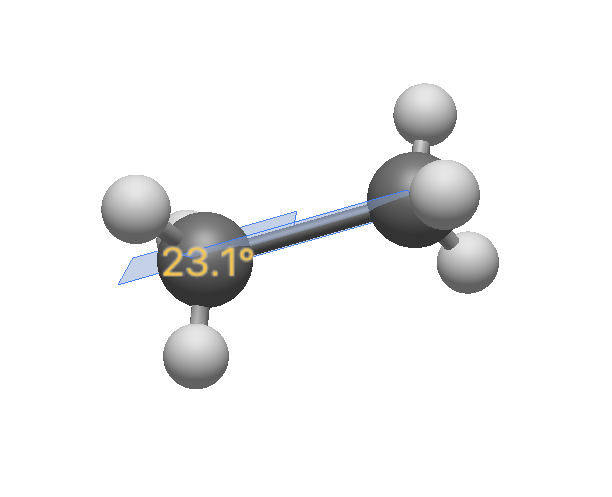The normal draw / edit tool lets you type element symbols to switch elements, or numbers to change bond orders.
I’m curious about suggestions for the template tool.
- Should the shortcuts depend on the panel ?
- e.g. element symbol and numbers = coordination for “centers”)
- something different for ligands
- something else for functional groups
- What are some good keyboard options?
- ChemDraw has a few (e.g., building methyl, ethyl, phenyl, etc.) - should we try to match?
- Typing some ligand names (e.g. “acac” or “tpy” to match up with common cases)
- Typing common functional group abbreviations (e.g. “ome” = methoxy)
Other ideas or suggestions?
What would be a good keyboard option for switching panels?
FYI the ChemDraw hotkey list can be found here:
https://www.reddit.com/r/chemistry/comments/mc5hbb/chemdraw_hotkeys_cheat_sheet/
(Not sure that I can implement all of this immediately, but some of these seem easy)
I mean, just at a cursory glance this seems like a slam dunk of an idea. Using the ChemDraw shortcuts seems like a great way to go about this, and I could definitely see myself using this quite a bit.
I polled a few people and not everyone knows these exist. Still seem like a net win.
I think most of the atom ones would be possible to add for functional group shortcuts. (I’ll also check if there are any unassigned letters that make sense.)
I’m kind of leaning towards using [ and ] to switch panels, and then different shortcuts for each panel (e.g., for ligands, typing common abbreviations ⇒ tpy = terpyridine, bpy or bipy = bipyridine, ETDA etc.)
Of course if someone wants to come up with an idea for Up Up Down Down Left Right Left Right B A… 
It sounds like a great idea. Matching ChemDraw is the most standard solution you are going to get, I think.
I would prioritize “building tools” over ChemDraw hotkeys. Switching from grabbing, to selecting, to deleting, to copying, to rotating (focal point, line, and around x y z) would be more important to me than staying true to ChemDraw.
Come to think of it, does Avogadro have ways to rotate selected atoms around a line? I know some programs have a secondary selection buffer. If you had selected a methyl group in the primary buffer, and then the other carbon in the secondary buffer. You would then be able to rotate the methyl group around a line from the center of your primary buffer to the center of your secondary buffer. Which would make building eclipsed vs staggered structures easier
That sounds a lot like the bond-centric manipulate tool. If you drag on one of the atoms involved in a torsion, you can set it as you wish.
There are a few options as well with the manipulate panel, or editing specific torsion angles in the Torsion Properties window.
It’s less important to “stay true” to ChemDraw as much as “this new feature could use some keyboard shortcuts”  For sure having some tutorial videos on the kind of workflows you mention is important.
For sure having some tutorial videos on the kind of workflows you mention is important.
Yes, this is what I mean.
For me, quickly switching between these types of manipulations would be important to add to the shortcuts. Or for that matter a shortcut for opening different panels
1 Like
It’s pretty easy to switch tools already. Control-1, 2, 3, 4, 5 … switch through the tools (or Command-1, 2, 3, 4).
Might be worth adding something to switch tools one to the left or one to the right.
Interestingly, I tabulated the shortcuts from ChemDraw and found a few keys were lacking(!)
- capital D (lowercase d = deuterium)
- capital I (lowercase i = iodine)
- g, G
- j, J
- r, R
- t, T
- x, X
- and all capitals T through Y (capital S = \ce{SiH3} and capital Z = \ce{N3})
If anyone has ideas for those letters, I’m open to them. 
I think I’d probably also put in some keys for building long alkyl chains, e.g. c is methyl, so c2 = ethyl, c3 = propyl .. out through c0 = decyl
At some point I’ll have a student look for other common functional groups for shortcuts (or easy enough by combining, e.g carbonyl + OH = acid). I think we pretty much have everything in the fragment repository.