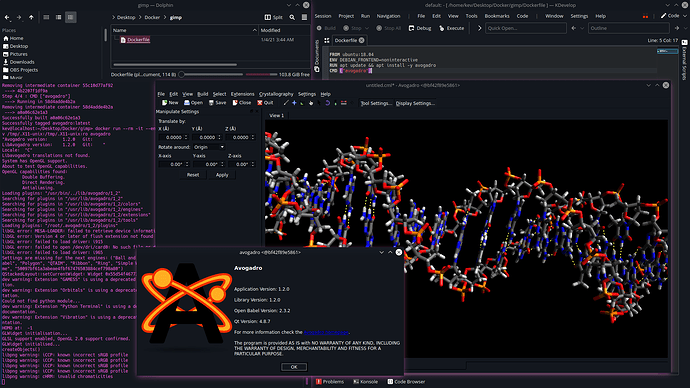I tried to use docker to run the older avogadro because many modern linux distro depreciate some of its dependencies already.
I ran avogadro on openSUSE Tumbleweed with Ubuntu 18.04 container.
First install docker on your distro.
To avoid running docker with sudo all the time.
sudo groupadd docker
sudo usermod -aG docker $USER
then logout and login
Enable docker service with
sudo systemctl docker
Create Dockerfile with content as follows.
FROM ubuntu:18.04
RUN apt update && apt install -y -q avogadro
CMD [“avogadro”]
Build the image
docker build . -t avogadro
then we need to allow avogadro to display on the host
xhost +
(to reset it just do xhost -)
run avogadro
docker run --rm -it -v ~/saves:/home/saves --name avogadro -e QT_X11_NO_MITSHM=1 -e DISPLAY=$DISPLAY -v /tmp/.X11-unix:/tmp/.X11-unix:ro avogadro
To fix issue buttons not displaying.
–env QT_X11_NO_MITSHM=1
To save the file, create a directory and save it to /home/saves folder, it will appear in the host /home/saves folder.
-v ~/saves:/home/saves