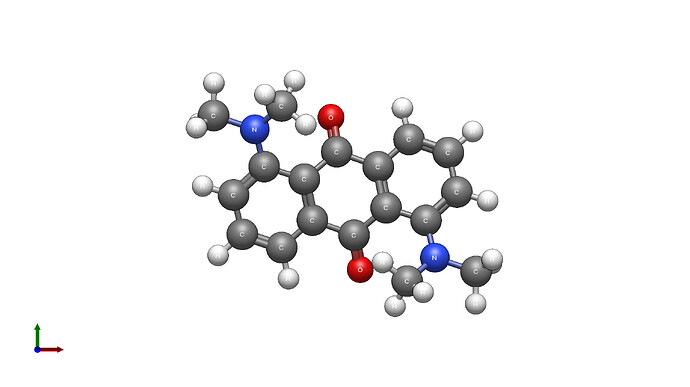Hey,
How could I improve quality of the exported graphics? The balls are pretty sharp and this is clearly visible in the documents.
Also, is it possible to hide XYZ-axes and set default settings (e.g. hidden labels)?
Avogadro2 v.1.110 on MacOS 10.15
I’m not sure about the word “quality” - I think you’re asking to change the options / appearance.
The exported graphics are essentially exactly what you see on the screen.
- if you don’t want the atom labels, uncheck “Labels” in the “Display Types” panel
- if you don’t want the xyz axes, you can turn that off in the “View” menu (or crop using Preview.app on the Mac)
- if you don’t like the edge outline effect, you can turn it off in View ⇒ Rendering… (which probably should be “Rendering Options…”)
Avogadro will definitely remember whether you have labels shown by default when you re-launch it. (I don’t show them by default)
Hope that helps!
Hi,
As I said, the atoms themselves look pretty sharp. I though there’s an option to increase the rendering rate so they were more smooth
By “sharp” do you actually mean pixellated/jagged edges?
If that’s the case - there’s not a whole lot that can be done at the moment besides rendering at high resolution and simply scaling down. (For example the current screenshot above is 2303 pixels across, which would be enough for 11.5 across at 200 dpi.)
From what I’ve been able to test on my own, using <Ctrl+Alt+C> literally captures the exact resolution as the image takes up on the screen, which I think should be intended behavior for the keybind. On the other hand, it would be nice to be able to select DPI in some cases (for example, if I am working on a low-res screen but want high-res images to include in a presentation or in a publication), so I see the value in being able to export with a higher DPI.
I’d say the best course of action would be to include a setting for changing the DPI when you use File>Export>Graphics..., that way it’s not being rendered at a higher resolution always (which could cause performance issues), but users with low-res monitors can still export high-res images.
1 Like