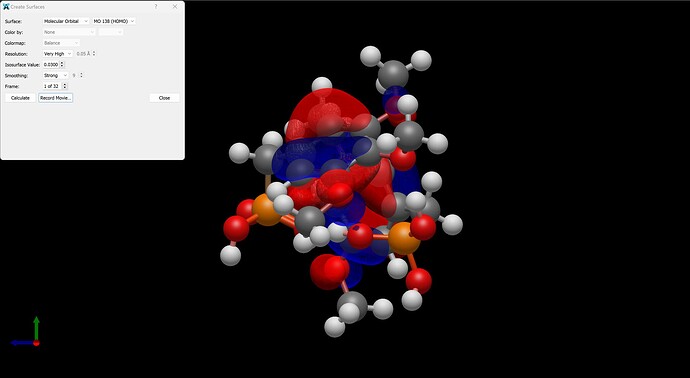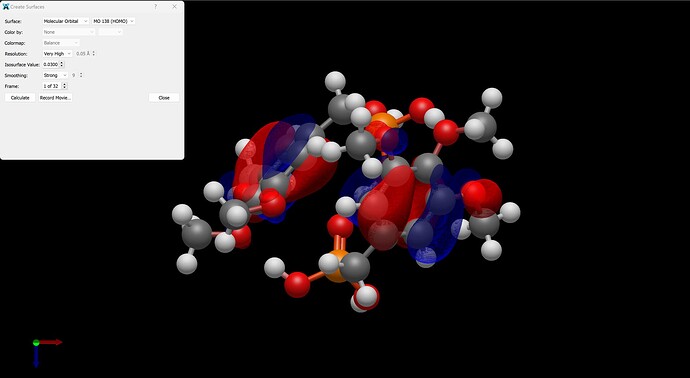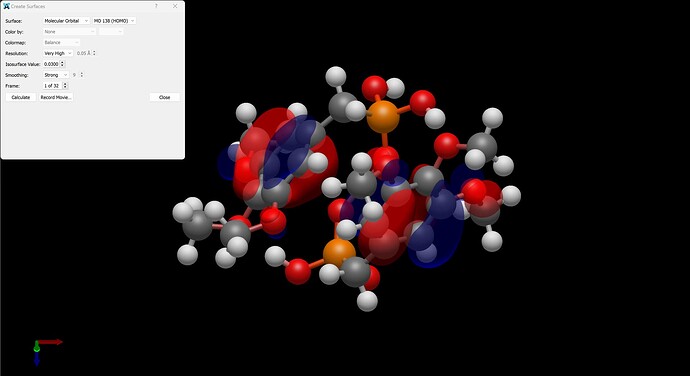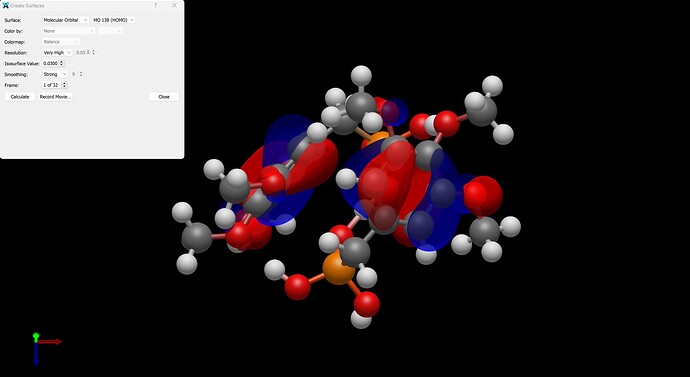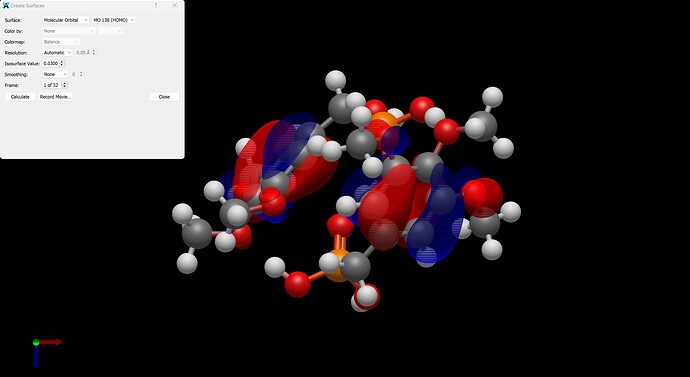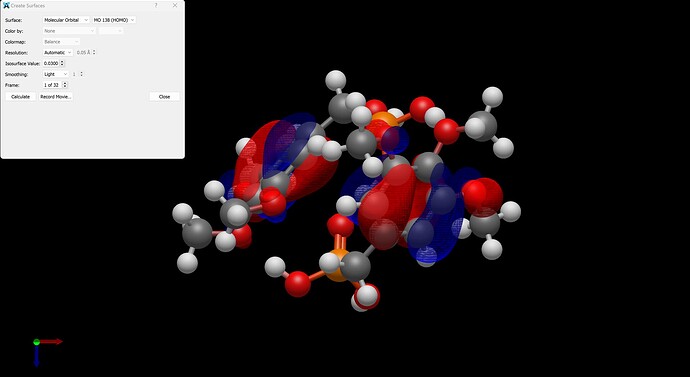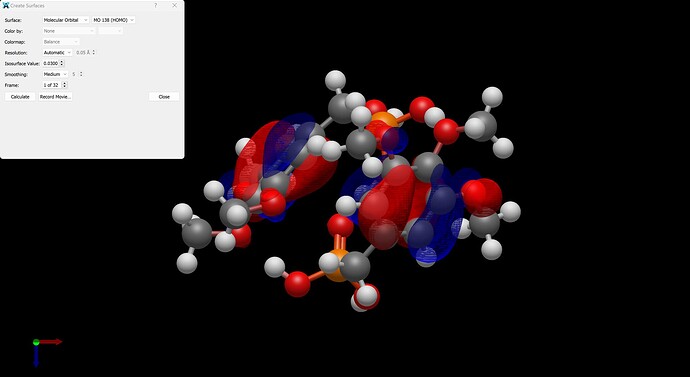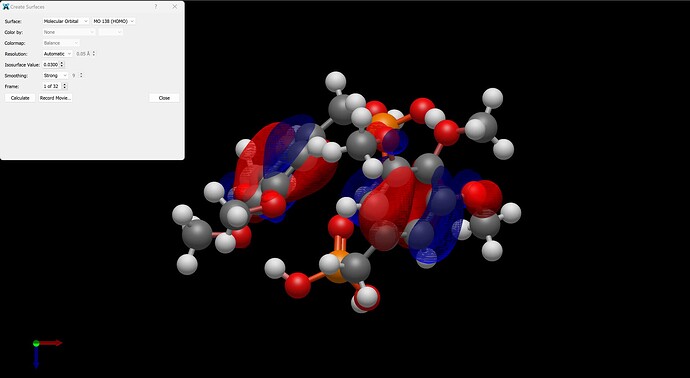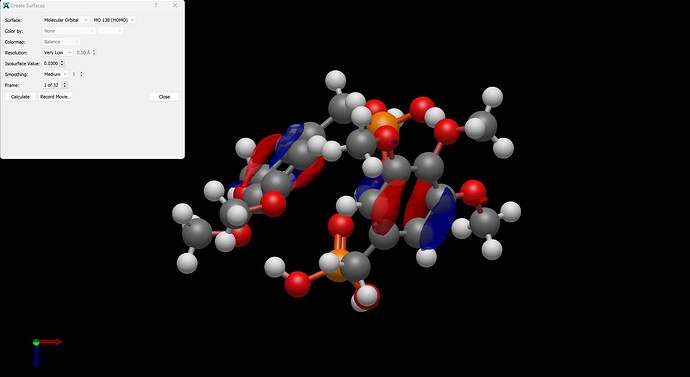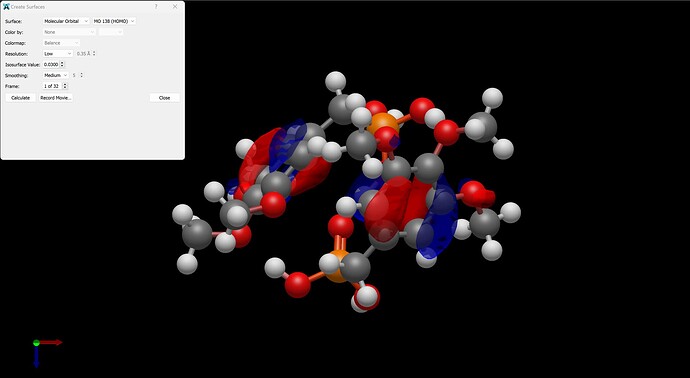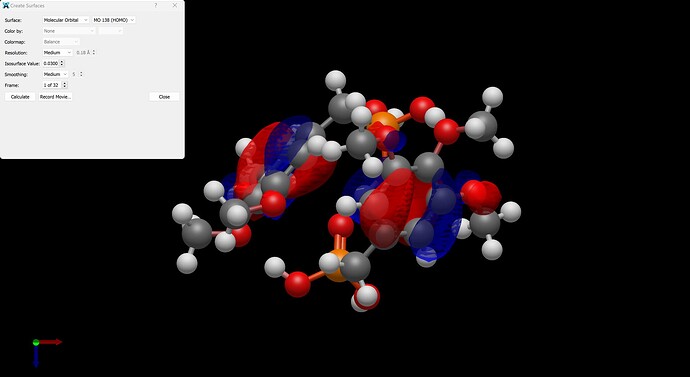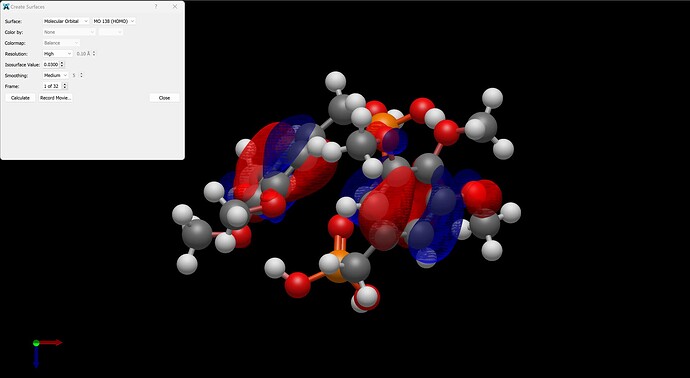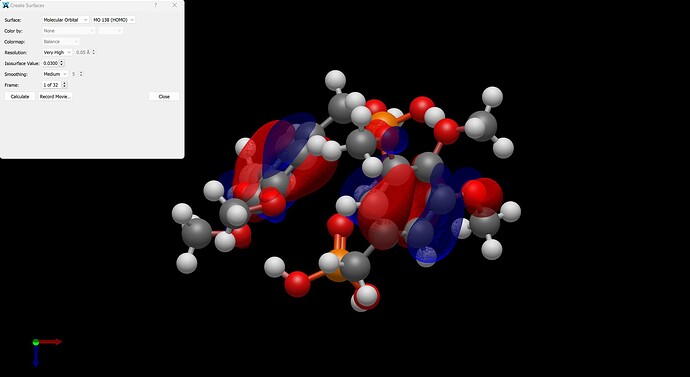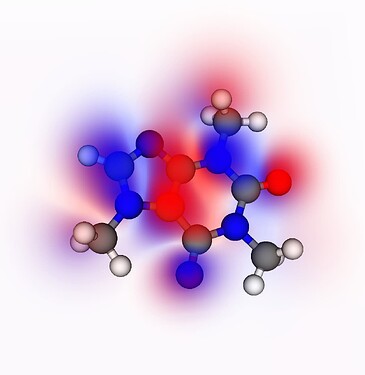I believe this to be a bug with Avogadro
Environment Information
Avogadro version: 1.99.0-137-gf875369 (Downloaded 12/12/2024)
Operating system and version: Windows 11 Pro Version 10.0.22631
Expected Behavior
Orbitals have consistent meshes no matter the view angle
Actual Behavior
Orbitals have lines in them when looking down the Z or X axes, and depending on if it is looking from the positive Y to negative Y the opacity/shading/something is different. See the included examples (note the alignment of the view on the coordinate axes):
Smoothing Effect
This also persists for all smoothing values, however the lines become more and more jagged as the smoothing is increased.
Resolution Effect
These issues persist across any resolution setting as well.
Steps to Reproduce
I used an ORCA calculation (too large of a file to include here) that I ran recently for all of the images here. This issue is not recent, it has been around since the first time I used Avogadro 2, so it isn’t anything to do with the recently-implemented flying edges feature.
If any more information is needed, I am happy to provide it!
1 Like
I can reproduce on Linux with essentially the same effects observed. The “hatching”/line artifacts are a bit less pronounced but the appearance at the various angles @brockdyer03 shows is otherwise identical (using the same file sent privately).
Seems to be about the xz plane specifically – it appears to be a transition between two levels of opacity or brightness depending on which side of the xz plane you are viewing from.
Yeah, I’m not thrilled with the transparent orbital shader. It works, but I’m sure there are people who can improve it.
OTOH, it’s not a problem with the mesh - if you use the fully opaque render, it looks great.
It’s just a matter of tweaking the transparent shader to work a bit better. In the meantime, I’m hoping @perminder-17 will be able to implement a volumetric rendering option, e.g.
1 Like
Nice tip. I’d forgotten you could change the opacity under the display types options. Would it be worth harmonizing the names of the “Create Surfaces” dialog and the “Meshes” display type to both refer to either Meshes or Surfaces?
Oh and that volumetric rendering image looks sweet, it’d be incredible if that were possible.
1 Like