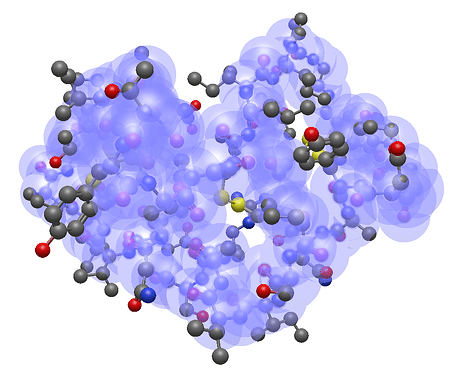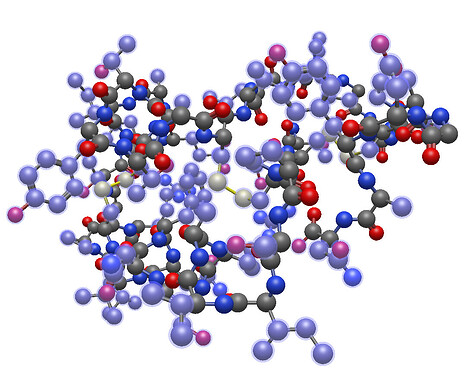I’ve encountered a few things in some of the menus that I can’t seem to figure out the purpose/function of in my rewrite of the menus section of the user guide. I’ve tried to compile a list of all the things I haven’t been able to figure out.
- File
i. Export 3DMol HTML Snippet - can’t quite figure out how to render that, since saving that into a.htmlfile and opening it doesn’t do anything. (checking this link to the 3DMol website and the documentation in general did not provide me enough hints for this) - View
i. Center - seems to try and center the camera around something, but when I put in a crystal structure it just moves the structure to the side of the screen
ii. Any part of ‘Color Residues’ - I’ve tried importing a PDB file and using it, or building DNA and using it, no success - Select
i. Select by Residue - I’ve seen the part of the user guide that describes this for hemoglobin, but I have no clue where to find the allowed names of residues are (like HEM for hemoglobin)
ii. Select Backbone Atoms - Tried building some random DNA and using this, but nothing happened.
iii. Select Sidechain Atoms - Haven’t been able to get this to work, I’m not even sure what it is supposed to do.
iv. Enlarge/Shrink Selection - It looks like it just selects the immediate neighboring atoms and all the atoms attached to the immediate neighboring atoms, but it also will select atoms that are not bonded yet still spatially close. It also didn’t seem to work when I tested against a supercell of crystalline gold, no matter if they were bonded or not - Crystal
i. Rotate to Standard Orientation - Does nothing as far as I can tell
ii. Reduce Cell (Niggli) - I know this is supposed to reduce the unit cell to a Niggli cell, but I can’t seem to replicate the transformation shown in this paper using the crystal structure of greigite greigite.cif.txt (4.7 KB)
iii. Plot RMSD Curve - I’m not sure what this is actually plotting from an output file, the RMSD of what? - Extensions
i. Edit Color Opacity Map - This has always been greyed out for me, so I’m unable to test it and figure out what it does.
I think that that is everything I’ve been trying to figure out. A lot of these may be because I’m just not familiar with the biochemical end of things, but as you know, there isn’t exactly a 100% complete user guide to consult yet.