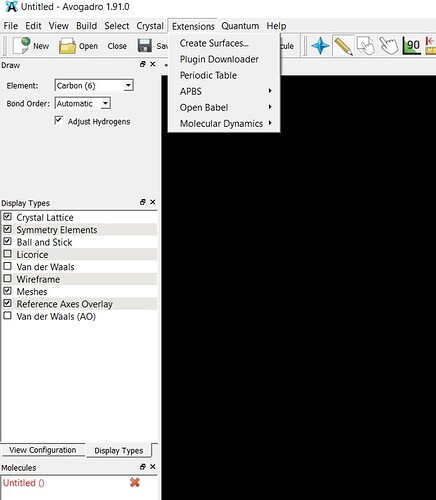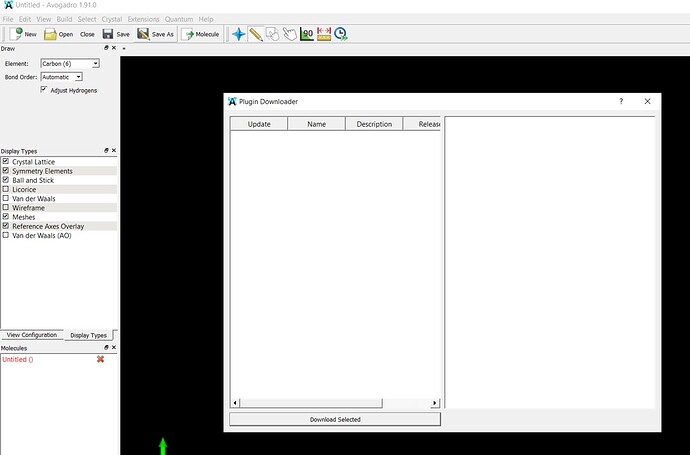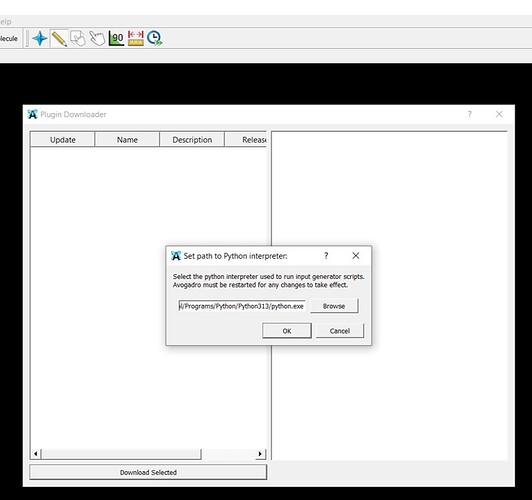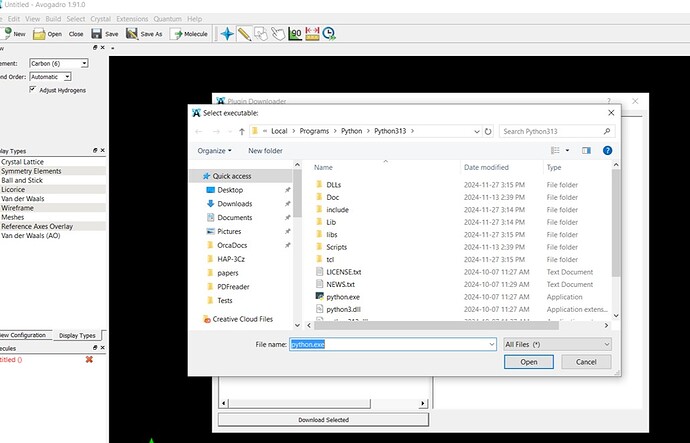I dont think this is a bug, but I am just confused why its not working and looking for help getting it to work.
Environment Information
Avogadro version:1.91.0
Operating system and version: Windows 10
Actual Behavior
I have installed python 3.13 onto my system path is C:\Users\myname\AppData\Local\Programs\Python\Python313\python.exe
When I load Avogadro2 and click on extensions all I see are Create surfaces, plugin downloader periodic table APBS Open Babel and MD (see attached photo #1).
When I click on plugin downloader, it is empty (see photo #2)
When I click on Quantum I only have the options of Games and Set python path.
When I try to set the python path (see image 3) and restart it doesn’t do anything new, it still says set path.
*Apparently as a new user I can only embed one image, so I will post more in replies.
I guess my question is what am I doing wrong? I would like to be able to install the input generator extension.
Please upload files if appropriate here (or via file-sharing service like Dropbox or Pastebin)