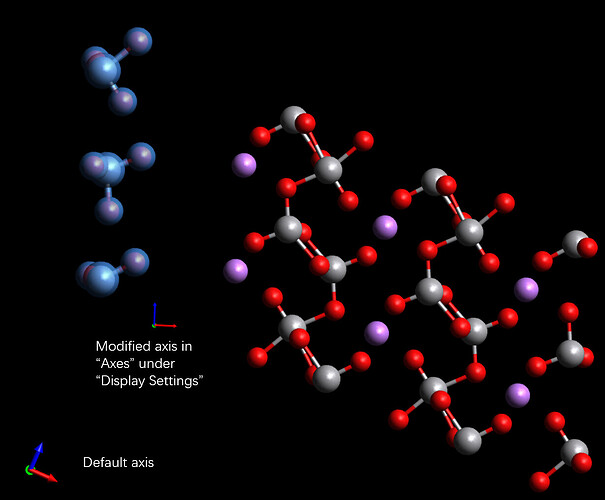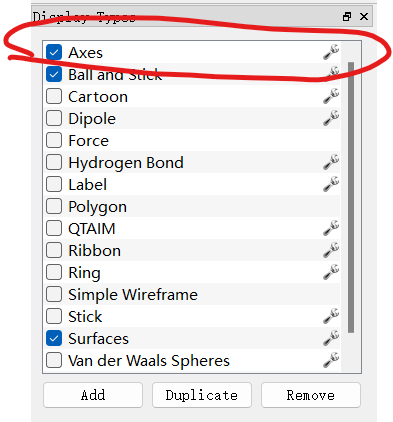First I want to thank the developer for designing Avogadro such a powerful and easy handling software. When I used Avogadro to modify the crystalline structure, however, I felt some inconvenience when doing the rotation and translation and wanted to have a suggestion.
Here is the issue I met:
After I imported the xyz file of the crystalline structure, I wanted to move and rotate the first layer along the modified axis as shown in the figure. However, it always moved or rotated along the default axis.
Therefore, I suggest that the “manipulation” function can be improved by setting the modified axis as the base for further translation or rotation operation.
Thank you!