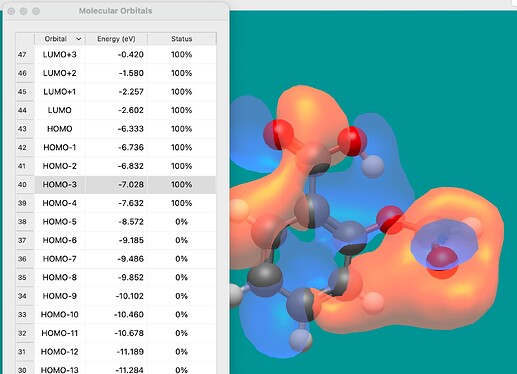I created an out file to create a MO for aspirin and loaded it into the program. However, the orbital window did not open and I could not see the option to create MO in create surfaces. I also loaded other types of files besides the out file, but the result was the same. (Unfortunately, they are not uploaded here.) If I did something wrong, please let me know.
aspirin2.out (91.0 KB)
aspirin3.out (195.2 KB)
You’re using the nightly build now right?
You can open the orbitals dialog manually from the Analysis menu in the menu bar.
You’re not seeing that option because those files do not contain the information (MO coefficients, basis set) needed to render the orbitals.
With ORCA, you can either use orca_2mkl file -molden to create a Molden file from the file.gbw which will contain all the needed information to render MO.
Or, you can add Printbasis PrintMOs to the keywords when you run your calculation like this:
aspirin.inp (1.0 KB)
aspirin.out (976.0 KB)
Thanks to you, I was able to solve the problem. Thank you very much for your help.
This topic was automatically closed 3 days after the last reply. New replies are no longer allowed.