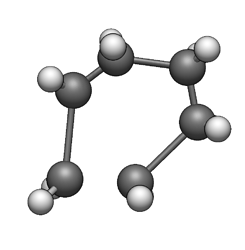Hi all,
I used Avogadro 1.2 for some years and now I want to change to Avogadro 2. Could somebody tell me how to select a bond between atoms?
Thank you very much
Klemens
I guess I’m not sure what you mean by “select a bond.” What are you trying to do?
In Avogadro 2, selections are of atoms, but bonds between them will be copied / altered accordingly. They’re just not rendered with glowing blue cylinders.
We certainly could add blue cylinders if it would be helpful
Hi,
thank you for your answer. In Avogadro 1 it is possible to select atoms or bonds. I need to select bonds when I want to draw a transition state between an educt and a product. I draw the new bonds and optimize the structure and have a guess for the transition state. After that I delete some bonds and optimize to get the product molecule. This is very useful for NEB calculations.
Yes, it would be very helpful to be able to select bonds and to delete them.
klemens