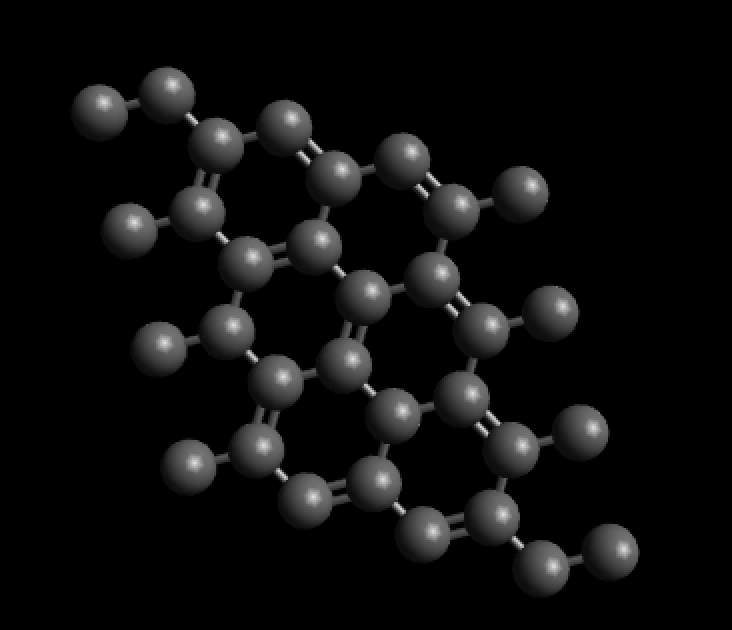I see graphite in the example molecules and would like to know how each layer was made flat. Right now, I am making a carbon based graphene nanoribbon but using the “optimize geometry” twists the molecules around instead of lying flat. How are the layers of the graphite in the example created?
Graphite has a well-defined crystal structure. Even things like corranulene are fairly easy to build.
While it’s possible to restrict atoms to particular planes (e.g., XY, fixed Z) I suspect something else is wrong.
Can you explain what you’re building and/or share the file or screenshot?
A better way to ask my question: Is there a way to create a large, single layer of graphene? I was approaching this task by drawing each atom and bond individually.
Is there a way to create a small segment and then extend it to my desired length?
I would like to control the dimensions of the graphite layers used in the example file provided by Avogadro (and shown here).
Thank you for your help!
It is fairly easy to do. You just download X-ray structure of graphite (from here, for example). You will need to delete a second layer of C atoms present in the unit cell and increase c vector. Then you can use “Build” - “Supercell” to build a bigger slab. After that you can export the structure in a file format you prefer.
I prefer to do such things manually using Excel/Python, because it is just the basic math with x,y,z coordinates 
Thank you, this information is very helpful!
This topic was automatically closed 3 days after the last reply. New replies are no longer allowed.