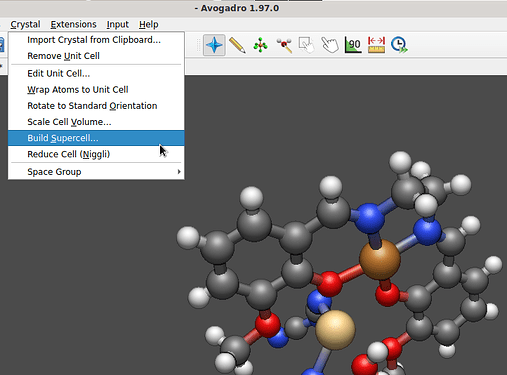Hi, I am creating a surface slab model, but I could not change the number of atomic layers. Can you please indicate how to modify the thickness of a slab model? Thanks!
With the Linux AppImage 1.97.0 (leading to Avogadro2) downloaded today (March 23, source), where do you find the corresponding entry in the GUI of the program?
Or, do you refer to the elder (no longer maintained) version of “Avogadro1” and the documentation here under revision? The current version has an entry in the GUI (Crystal → Build Supercell) where, after reading a .cif, integer replications of the unit cell along lattice vectors (a, b, c) can be dialed
Hi, I just downloaded Avogadro 2. In this version, there is no option to build a slab model anymore. Is this the case? Under Crystal, there is only an option of → build supercell.
In the old version of Avogaddro 1.2, I can build a slab model from Crystallography–>buid–>slab. This is not available anymore in the Avogadro 2.
Yes. My recommendation is to use pymatgen, e.g. Working with Surfaces and Interfaces - The Materials Project Workshop
I realized that I have not yet made a set of script plugins for Avogadro2 to do this. I’ll see if I can find some time this weekend.
Basically, the script plugins would take the current unit cell from Avogadro, call pymatgen for you and reload the resulting slab.
People reported a variety of subtle bugs with the 1.2 code and since I’m not well-versed in slab generation, it seemed much better to defer to the experts. ![]()