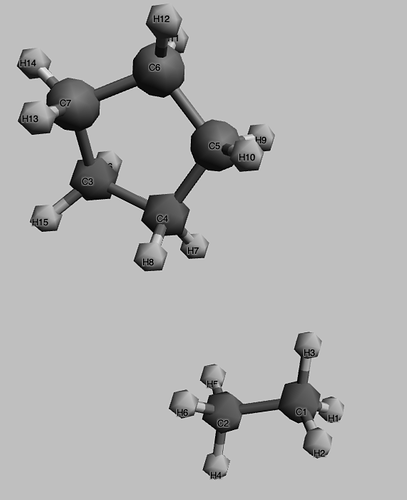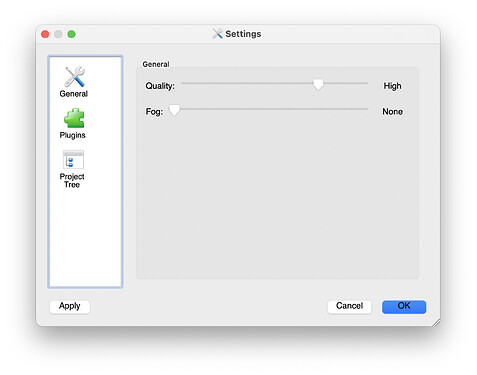Season
February 3, 2024, 2:47pm
1
I believe this to be a bug with Avogadro
Avogadro version:1.2.0
sphere shapes
polyhedral shapes
Please upload files if appropriate here (or via file-sharing service like Dropbox or Pastebin)
Season
February 3, 2024, 2:58pm
2
Could anyone please help
For one, I’d suggest upgrading to 1.98.1, which uses modern rendering, including spheres and real-time shadows: https://two.avogadro.cc/
If you want to stick to 1.2.0 - you have the quality set to Low:
Go to Settings and turn up the quality (e.g., to “High”):
Season
February 7, 2024, 3:52pm
4
Thank you very much, the problem has been solved.
system
February 10, 2024, 3:52pm
5
This topic was automatically closed 3 days after the last reply. New replies are no longer allowed.