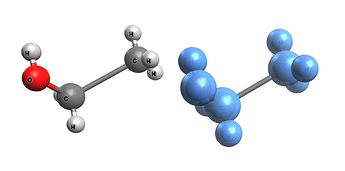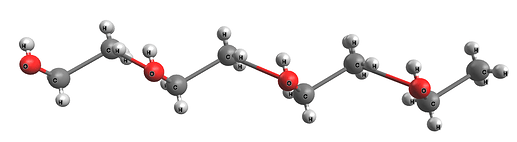Hey there, I am a high school graduate from India and currently I am invested in an internship at IIT Delhi(One of India’s most reputed STEM Universities) regarding Computational Materials Science. I am just getting started with the subject and I’m pretty much a novice. I’m tasked with the development of Sucrose’s structure and pdb file and Polyethylene Glycol (40 - mer) structure using Avogadro. I am done with the Sucrose task, and I am able to develop a single unit of PEG. However, developing 39 more of these manually feels like a very arduous task. Can anyone help me out, as how can I make it more easily?
Great! Remember that Avogadro allows copy-and-paste. If you’ve made one repeat:
-
Copy and Paste - you’ll see the new copy selected. You can drag it over a bit:
-
Choose “Select None” or type Control-Shift-A
-
Draw a bond between the carbon on the first repeat to the oxygen on the new copy
Great, now you have two units. Save a copy.
- Copy / paste and slide over and you’ll have 4 repeats.
- Select None and draw the new connection between the carbon and the oxygen atom
Your screen should look something like this:
Save a copy.
- Copy and paste again, etc. and you’ll have 8 units. Save.
- Copy and paste again, and you’ll have 16 units.
 Save a copy.
Save a copy. - Copy and paste again, and you’ll have 32 units. Save a copy.
Now you don’t want to go from 32 => 64. Don’t copy this time, you’ll just do another paste (so 32 + 16 = 48).
You can use the select tool + Edit => Clear to remove some extra repeat units.
Now the resulting structure needs some cleanup.
- Pick the “Auto Optimize” tool and wait.

Thank you so much, I’ll hope to successfully build the structure with your method.