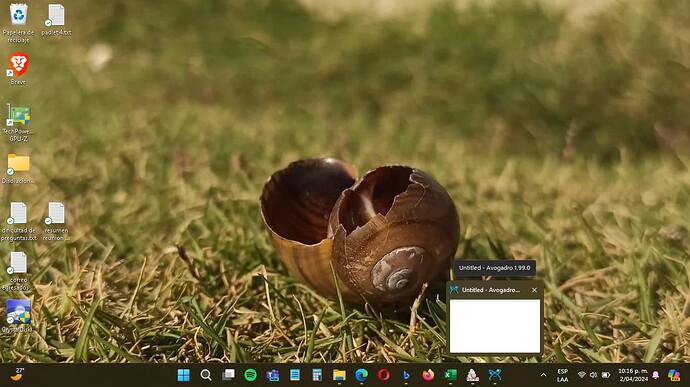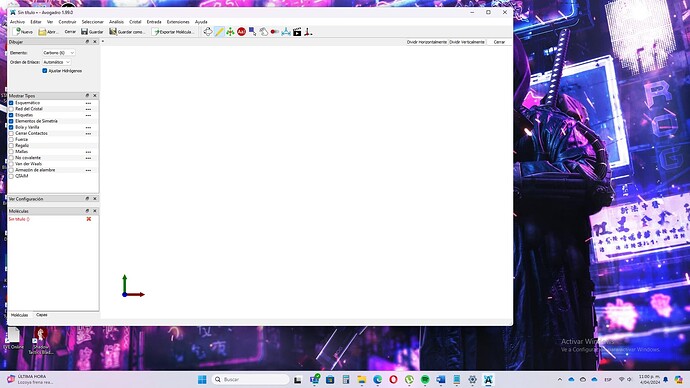I believe this to be a bug with Avogadro, when I double ckick the exe file, it doesn´t do anything, doesn´t show an error, just it show the icon in the task bar and do nothing
Environment Information
Avogadro version: 1.99.0
Operating system and version:
| Edición | Windows 11 Home Single Language |
|---|---|
| Versión | 23H2 |
| Se instaló el | 19/12/2022 |
| Compilación del SO | 22631.3296 |
| Experiencia | Windows Feature Experience Pack 1000.22687.1000.0 |
| Nombre del dispositivo | SirioW |
|---|---|
| Procesador | AMD Ryzen 5 5500U with Radeon Graphics 2.10 GHz |
| RAM instalada | 8,00 GB (7,33 GB utilizable) |
| Id. del dispositivo | D1B0BFCC-F5C7-45B9-B178-9295E832D881 |
| Id. del producto | 00342-43307-30499-AAOEM |
| Tipo de sistema | Sistema operativo de 64 bits, procesador x64 |
| Lápiz y entrada táctil | La entrada táctil o manuscrita no está disponible para esta pantalla |
Expected Behavior
Actual Behavior
Steps to Reproduce
Please upload files if appropriate here (or via file-sharing service like Dropbox or Pastebin).