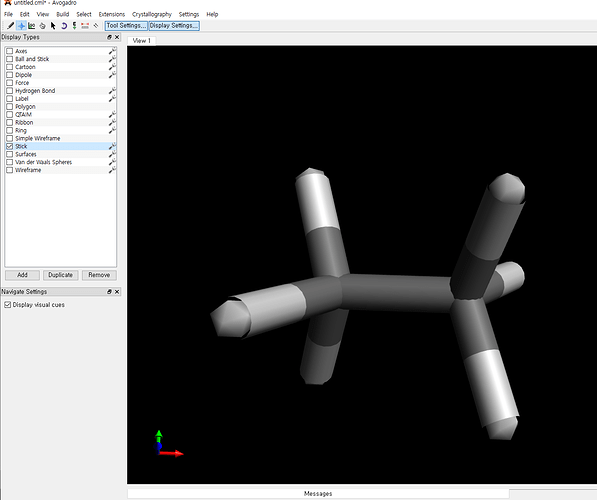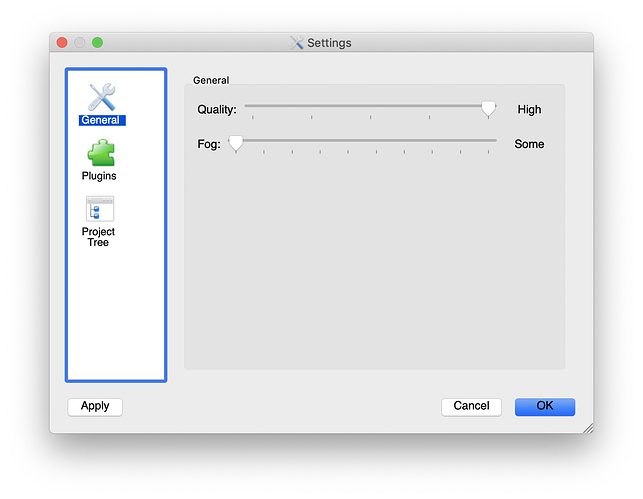version 1.2.0n0-win32 in Win10
Why are the graphics shown as polygons?
Until yesterday, it came out with smooth edges well, but today it comes out with polygons.
The same problem still occurs after uninstalling and reinstalling the program.
Please let me know what is the problem.
Thank you.
I can think of two possible reasons:
- The settings dialog has low-quality graphics indicated:
- Your system had some sort of graphics driver update - we have seen a number of graphics issues with Windows drivers. If it’s not #1, I would see if some update was recently installed.
It was due to #1.
Thank You!!