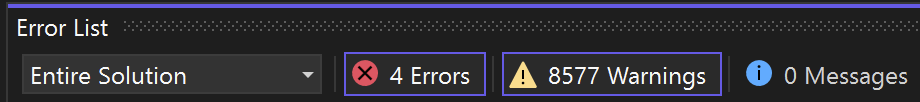I reran cmake --build . --config Release, and searched through the output for error in any form. There were several instances, some were just file names that had error in them, some seemed to be syntax errors from cmake, which complained about how the Qt directory path was specified (damn single backslashes). That sort of error looked like this:
CMake Warning (dev) at C:/Users/brock/Desktop/build/thirdparty/eigen-prefix/tmp/eigen-cache-Release.cmake:6 (set):
Syntax error in cmake code at
C:/Users/brock/Desktop/build/thirdparty/eigen-prefix/tmp/eigen-cache-Release.cmake:6
when parsing string
C:\Qt\6.7.2\msvc2019_64\lib\cmake\Qt6
Invalid escape sequence \Q
Policy CMP0010 is not set: Bad variable reference syntax is an error. Run
"cmake --help-policy CMP0010" for policy details. Use the cmake_policy
command to set the policy and suppress this warning.
This warning is for project developers. Use -Wno-dev to suppress it.
There were errors like that one in the following files:
- /build/thirdparty/eigen-prefix/tmp/eigen-cache-Release.cmake:6
- /build/thirdparty/libmsym-prefix/tmp/libmsym-cache-Release.cmake:6
- /build/thirdparty/mmtfcpp-prefix/tmp/mmtfcpp-cache-Release.cmake:6
- /build/avogadrolibs-prefix/tmp/avogadrolibs-cache-Release.cmake:6
- /build/avogadroapp-prefix/tmp/avogadroapp-cache-Release.cmake:7
- /build/thirdparty/libxml2_config.cmake:2
- /build/thirdparty/openbabel-prefix/tmp/openbabel-cache-Release.cmake:6
There were two other errors that I can tell, one was a CMake error that had trouble referencing Qt:
CMake Error at C:/Users/brock/Desktop/build/prefix/lib/cmake/avogadrolibs/AvogadroLibsTargets.cmake:226 (set_target_properties):
The link interface of target "Avogadro::QtOpenGL" contains:
Qt::OpenGLWidgets
but the target was not found. Possible reasons include:
* There is a typo in the target name.
* A find_package call is missing for an IMPORTED target.
* An ALIAS target is missing.
Call Stack (most recent call first):
C:/Users/brock/Desktop/build/prefix/lib/cmake/avogadrolibs/AvogadroLibsConfig.cmake:23 (include)
avogadro/CMakeLists.txt:3 (find_package)
This error was followed by this line, which may be relevant (I have no clue, I am not familiar with any of this)
CMake Generate step failed. Build files cannot be regenerated correctly.
C:\Program Files\Microsoft Visual Studio\2022\Community\MSBuild\Microsoft\VC\v170\Microsoft.CppCommon.targets(254,5): error MSB8066: Custom build for 'C:\Users\brock\Desktop\build\CMakeFiles\04876b10da493335b99605622b267563\avogadroapp-mkdir.rule;C:\Users\brock\Desktop\build\CMakeFiles\04876b10da493335b99605622b267563\avogadroapp-download.rule;C:\Users\brock\Desktop\build\CMakeFiles\04876b10da493335b99605622b267563\avogadroapp-update.rule;C:\Users\brock\Desktop\build\CMakeFiles\04876b10da493335b99605622b267563\avogadroapp-patch.rule;C:\Users\brock\Desktop\build\CMakeFiles\04876b10da493335b99605622b267563\avogadroapp-configure.rule;C:\Users\brock\Desktop\build\CMakeFiles\04876b10da493335b99605622b267563\avogadroapp-build.rule;C:\Users\brock\Desktop\build\CMakeFiles\04876b10da493335b99605622b267563\avogadroapp-install.rule;C:\Users\brock\Desktop\build\CMakeFiles\b61f6b94023f6c3299b669dd584c6964\avogadroapp-complete.rule;C:\Users\brock\Desktop\build\CMakeFiles\fc3f1b373d8ff2908aa78a02853be6f7\avogadroapp.rule;C:\Users\brock\Desktop\openchemistry\CMakeLists.txt' exited with code 1. [C:\Users\brock\Desktop\build\avogadroapp.vcxproj]
Last error finally. This one seemed to be CMake not being able to find a Perl executable, which seems wild but c’est la vie.
CMake Error at C:/Program Files/CMake/share/cmake-3.30/Modules/FindPackageHandleStandardArgs.cmake:233 (message):
Could NOT find Perl (missing: PERL_EXECUTABLE)
Call Stack (most recent call first):
C:/Program Files/CMake/share/cmake-3.30/Modules/FindPackageHandleStandardArgs.cmake:603 (_FPHSA_FAILURE_MESSAGE)
C:/Program Files/CMake/share/cmake-3.30/Modules/FindPerl.cmake:89 (FIND_PACKAGE_HANDLE_STANDARD_ARGS)
data/CMakeLists.txt:81 (find_package)
-- Configuring incomplete, errors occurred!
C:\Program Files\Microsoft Visual Studio\2022\Community\MSBuild\Microsoft\VC\v170\Microsoft.CppCommon.targets(254,5): error MSB8066: Custom build for 'C:\Users\brock\Desktop\build\CMakeFiles\09b1905917f4216fcba0f30503205626\openbabel-mkdir.rule;C:\Users\brock\Desktop\build\CMakeFiles\09b1905917f4216fcba0f30503205626\openbabel-download.rule;C:\Users\brock\Desktop\build\CMakeFiles\09b1905917f4216fcba0f30503205626\openbabel-update.rule;C:\Users\brock\Desktop\build\CMakeFiles\09b1905917f4216fcba0f30503205626\openbabel-patch.rule;C:\Users\brock\Desktop\build\CMakeFiles\09b1905917f4216fcba0f30503205626\openbabel-configure.rule;C:\Users\brock\Desktop\build\CMakeFiles\09b1905917f4216fcba0f30503205626\openbabel-build.rule;C:\Users\brock\Desktop\build\CMakeFiles\09b1905917f4216fcba0f30503205626\openbabel-install.rule;C:\Users\brock\Desktop\build\CMakeFiles\dd4efee7a2c1252d693a71a63f997c48\openbabel-complete.rule;C:\Users\brock\Desktop\build\CMakeFiles\e0100fc2f499a56b8975690945508d5b\openbabel.rule;C:\Users\brock\Desktop\openchemistry\thirdparty\CMakeLists.txt' exited with code 1. [C:\Users\brock\Desktop\build\thirdparty\openbabel.vcxproj]
I am also going to attach the output.txt file here in case you’d like to read through the whole thing. I have to say with the sheer magnitude of errors here I am feeling very much out of my depth, so if your advice ends up being “Go take a CS course” I would definitely understand that!
output.txt (2.5 MB)