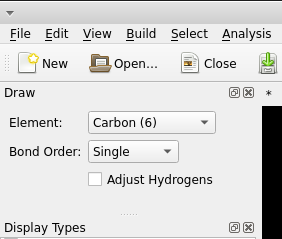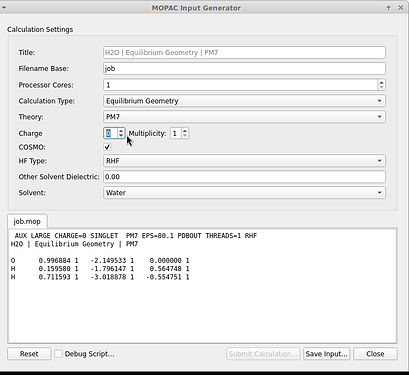Hi everyone,
As a beginner, how can I draw radicals like hydroxyl radical ( •HO ) and charged particles (H3O+) in Avogadro?
Do I need to choose a Drawing Setting or are there specific steps or other programs to draw them?
Thank you for your help,
I presume you want to use Avogadro to prepare a subsequent computation with Gaussian, MOPAC, etc. In this line I would either
-
check a database like Wikipedia (there is a structure explorer), CAS’ common chemistry for a SMILES string, i.e.
[OH](property box in Wikipedia here),[OH3+](ref) stored in a .smi file eventually read by Avogadro -
check if an other file format is available (hopefully with explicit hydrogen atoms) for an import into Avogadro, e.g. the 2D .sdf of
HOby pubchem -
sketch either one, starting with oxygen while using a manual assignment of single bonds and the adjustment with hydrogens toggled off:
In any case, the subsequent step for the export to e.g., Gaussian by Avogadro’s input generators (extensions → download plugins → avogenerators to prepare their presence, and Input → Gaussian/MOPAC, etc for their eventual use) will be to adjust overall charge and spin multiplicity. To illustrate this on neutral water and MOPAC, your edits would take place here:
Though it’s planned, Avogadro doesn’t really track global charge or spin currently. So to turn water (or anything else) into an ion or radical, just add or delete hydrogen atoms as necessary. In this way, it’s similar to an XYZ file – charge and spin are not specified, but the atoms and their elements are.
If you create H3O, there will be no indication within Avogadro as to whether you have created H3O•, H3O+, or H3O-. (Well, that’s not quite true, in that in the save file the molecule will always be recorded as neutral at the moment. But that is unimportant.)
So really you should just create the geometry you want with the number of atoms you want and not worry about charge/spin. Then you can deal with adding the correct charge and spin later if e.g. you create an input file for a calculation.
At the same time, reading between the lines here, I suspect you are trying to do exactly that – add or take away a hydrogen from water – and not being able to. If that’s true, then to solve this, you probably need to turn off “Automatically adjust hydrogens” in the Draw menu on the left that appears when the Draw Tool is selected.
In the most recent versions, this feature being turned on prevents you deliberately breaking the normal valency rules. It didn’t used to do this, so it can be considered a bug, but for now we have to work around it.