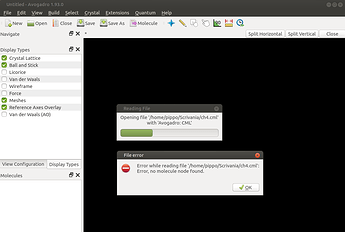Hi all, I installed Avogadro2 on Ubuntu 20.04, after I have saved the molecules in .cml format and try to open them, Avogadro gives me the following error: "Error while reading file … cml:
Error, no molecule node found ". How can I solve?
Can you send me some of the files? If you try saving to a different format (e.g., CJSON) does it work?
It’s strange considering CML is supported with internal code…
Hi ghutchis, I built the methane molecule, saved in cml format, then I tried to open the file with Avogadro but the error you see in the attachment appears.
On drive you will find the molecule file.
Thanks!
1 Like
Aha, I see. This is a CJSON with a CML extension. As a workaround, rename the extension and you should be good.
I’ll add some better error-checking in the “save file” code - if someone changes the extension to change the format.
{
"atoms": {
"coords": {
"3d": [
-1.60320246219635,
0.8593167066574097,
-3.969669819525734e-07,
-0.8032059863735607,
0.6109441697588549,
…