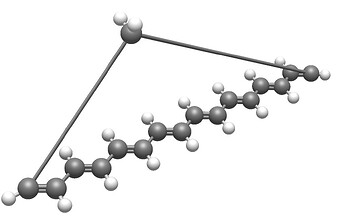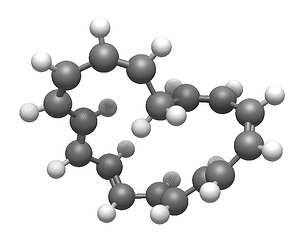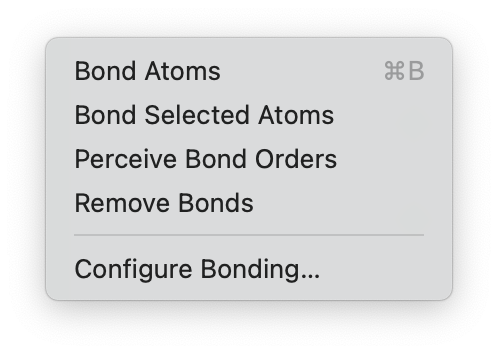I am trying to create a new bond to circularize a linear polymer. The only way I know to create a new bond is by dragging one atom and dropping it onto another, however these atoms are so far apart there is no way to have them visible on screen without adjusting the view, which I cant do while dragging the atom for bond creation. Is there a way to create a bond without the drag and drop method, or to adjust the view while dragging an atom?
Thanks
![]()
The view should adjust. But yes, I can imagine a “Create Bond” from selected atoms would be a useful command.
If you’re using Avogadro 1.97, etc. I can add a build in a few hours.
Alternatively, since you’re trying to form a ring, you could temporarily create a bond to a new atom (or a short 2-3 atom chain), optimize to start pulling into the ring, and then delete the “bridge” now that the desired atoms are closer together:
After optimization:
Thank you for the reply. I had tried the above method via a trail of breadcrumb atoms to link the distal ends of the polymer unfortunately this didn’t work as the polymer chain itself was too rigid for the single bond chain to flex it during optimization (Despite it being able to in reality). I think a simple command/button to form a bond between selected atoms would be warranted for more complex molecules especially.
Avogadro Version:1.2.0 (MacOS 13.3.1)