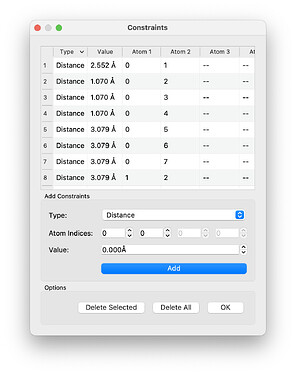It’s getting there…
Any interface suggestions? I’m inclined to add these:
- control-click in the regular bond, angle, or torsion tables to add a constraint / lock that item (with a lock icon)
- same thing in the atom x, y, z properties (freeze atom, x, y, or z coordinate)
- new menu command to “Add Selected Constraint…” that guesses based on selecting two, three, or four atoms what you want to constrain
- if you select 4 atoms, if there’s a central bond it guesses torsion or out-of-plane constraint if there’s 3 atoms around a central atom
Also at the moment, the dialog only shows bond, angle, torsion constraints, but not frozen coordinates. It’s much easier technically if that’s a separate window (e.g., in the atom properties).
There’s also a bunch of general interface polish needed, but it should be ready for broader testing soon.