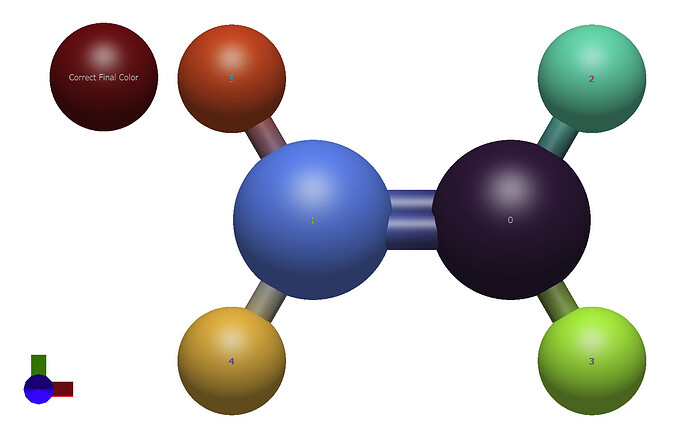Bug
I was using Avogadro to color a graphene sheet by the atomic index with the turbo colormap, and I noticed that the endpoint of the color map is not actually the correct endpoint.
Environment Information
Avogadro version: 1.102.0
Operating system and version: Windows 11 Pro
Expected Behavior
Color maps for coloring atoms by some property should be a gradient of N colors where N is the total number of atoms that will be colored.
Actual Behavior
Color maps are a gradient of N+1 colors, and the last color in the map is discarded. It’s just an off-by-one error.
Steps to Reproduce
Take any collection of N atoms, color by Atomic Index, then compare the color of the last atom to the last color in the color map. Here is a picture of ethylene colored by index with the turbo colormap, along with an atom right next to the last atom with the correct final color: