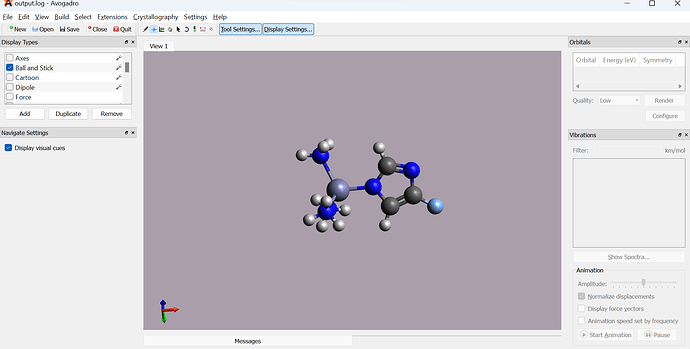I recently downloaded Avogadro and wanted to visualise some frequencies by loading in the output file of my calculation in ORCA 5.0.4. What I saw in tutorials suggested that just dragging and dropping the file in the viewport will automatically open up a panel with the frequencies selectable. But all it does for me is to show me the molecule from my job.
This is all I see:
I’ve turned on the toolbar for vibrations manually and the one for orbitals but I don’t see anything that isn’t greyed out.
There are definitely vibrational frequencies in the outfile. I even used LARGEPRINT in the ORCA input.
-----------------------
VIBRATIONAL FREQUENCIES
-----------------------
Scaling factor for frequencies = 1.000000000 (already applied!)
0: 0.00 cm**-1
1: 0.00 cm**-1
2: 0.00 cm**-1
3: 0.00 cm**-1
4: 0.00 cm**-1
5: 0.00 cm**-1
6: 12.10 cm**-1
7: 18.79 cm**-1
8: 32.78 cm**-1
9: 43.02 cm**-1
10: 58.65 cm**-1
11: 71.30 cm**-1
12: 101.48 cm**-1
Environment Information
Avogadro version: 1.2.0
Lib: 1.2.0
Obabel: 2.3.90
Qt: 4.8.6
Operating system and version: Windows 11
Files: avoadro freqs