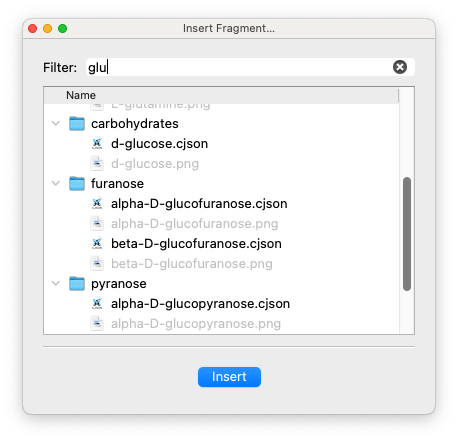I believe this to be a bug with Avogadro
Avogadro version: 2
Display molecule
Screen flickers momentarily. Molecule does not appear
File|Import|Download molecule by name|dextrose
Note: the installer was unable to modify PATH
phoenix-anna:
Avogadro version: 2
That’s not a released version. If you go to “About,” what version does it list?
I suspect the issue is with networking. There are some known bugs with accessing HTTPS on Windows.
You can also go to Build => Insert => Fragment and search:
You’ll need to decide if you want the straight chain, furanose, or pyranose form.
It’s v1.91.0
Build|Insert does not offer Fragment. Under Build|Insert there are two options: SMILES and InChi. Selecting either of these does not lead to “carohydrates”
Should I try these operations in a Linux environment? Is Windows not supported?
You’re using a release that is about 5.5 years old. You can download the latest release at https://two.avogadro.cc/ or from:
🌟 Highlights (tldr)
Further improvements to the new optimization framework, including default integrated Open Babel force fields (MMFF94, UFF, GAFF)
New toolbar icons with light / dark theme from ...