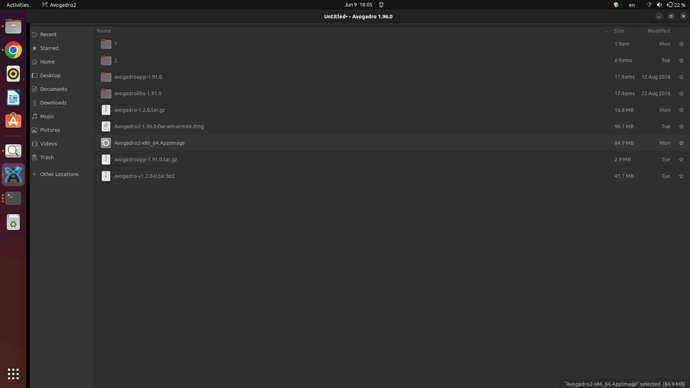I installed Avogadro 2 latest version on ubuntu 22.04 but that is so slow, full of bugs, and does not work correctly!
I think you’ll need to be much more specific.
- How did you install 1.96?
- What do you find slow?
- What specific bugs do you encounter?
- What “does not work correctly?”
The app seems to be one step behind my commands.
For example: When I start the program, the program page does not load until I click on the screen.
When drawing the structure with the mouse (for example, methane), hydrogens are not added until I draw another methane.
In general, all software tools are done this way.
(I tried version 1.96.0 as AppImage and version 1.95.1 as installation via Sudo)
@Amir_Malekzadeh I share similar observations with you running the app image (1.96.0, downloaded on 2022-06-04 a couple days ago [didn’t need it yet again], md5sum d61a04eb353bc9dd9f12f6e136eec4c7) used in Linux Debian 12/bookworm (branch testing; apt dist-upgrade run just today) where the sole modification was the addition of a time stamp (does not affect the md5sum) and subsequent provision of the executable bit (thus chmod u+x 2022-06-04_Avogadro2-x86_64.AppImage). My observations:
-
after the launch of the program, there only is the upper rim of the application’s frame:
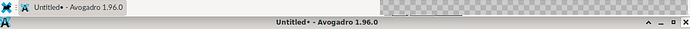
which may be moved freely on the desktop (Xfce4, or IceWM environment, in case this helps to replicate)
-
equally here, the canvas / the greater reminder of the program becomes visible only after a subsequent mouse click into the space below this floating bar. This already was the case with the App image 1.95, but I didn’t mind.
-
To build a molecule now is cumbersome. If working on a laptop with integrated mouse pad or a physical (computer) mouse, I have to confirm the left button mouse click by a subsequent click on the SHIFT key (insignificant if left or right one). E.g., mouse click on the hydrogen, shift key to convert this (then already carbon atom) into a methyl group.
-
Ctrl+Alt+Ooffers to obtain a more reasonable conformer. In my perception, though functional belonging to openbabel because likely provided by openbabel, why isn’t it in the menu “build”, i.e. as a step subsequent to construct and connect the backbone of a molecule? Why are there entriesAdd HydrogensandRemove Hydrogensin the path Extensions → OpenBabel when there are equally named entries inBuild?If one assumes “Avogadro is built on top of openbabel”, why not consolidate these entries to be all members of the path “build [a molecule]” including openbabel’s function to add hydrogens reasonable for a user-defined pH value and the selection/adjustments around the forcefield to obtain a reasonable conformer?
-
The selection/deselection of the icons of wind rose, the pen, the ruler, etc. currently equally works best with the mouse key-SHIFT key combination. To access them by single mouse click would be more comfortable.
Please someone provide a solution to these problems…
![]()
Is there a specific function provided by Avogadro you need? Is it to use Avogadro as to read and visualize structures, determine distances between atoms? Is it to use Avogadro to build the molecule files like .xyz, .mol, .sdf? Is it to use Avogadro to prepare a subsequent computation in programs like MOPAC, Gamess, etc?
-
As long as dependencies are met .and. the functionality you need already was present (back then), one could still search in the package archives of the os (example for ubuntu) and to fetch the .deb for earlier releases (example search, and result for focal). Near the end of the last page, there is this Download avogadro including links to choose according to your computer’s architecture. With the
.debsaved locally (and then with elevated privileges), install it with a command in pattern ofsudo dpkg -i avogadro_1.93.0-1_amd64.debor from the GUI a package manager (like
synapticin Debian & Ubuntu). -
Option 2: use openbabel, the command-line driven program. If it is about rewriting chemistry relevant files into a different format (say e.g., .sdf into .xyz) then typing
obguioffers you a GUI (documentation), too. -
Option 3: if what you intend to do isn’t covered, but you may describe what you want to do, perhaps there is an other program to use as spare tire (as long as it takes to curate Avogadro).
Several people have noticed issues with the AppImage binaries - these are new with 1.96 and we certainly appreciate the feedback (e.g. Teething troubles with 1.96 AppImage)
I would guess Ubuntu packages should appear fairly soon - I see there’s a 1.96 build for Kinetic already, so I would anticipate @RizzerOnGitHub or others with debichem will have a build for Jammy:
Because there will be a “native” optimization framework - Open Babel only being one of several optimizers. Many people, for example, have asked for optimization with XTB (GFN-FF and GFN2, for example) or ML-based potentials.
I have no idea why this would be the case - you just click on Windows or Mac, no shift key being needed.
As I said, there definitely seem to be some bugs specific to the AppImage. I don’t know why or how to work around them, but we will obviously look into whatever packages can get built on release. Maybe that’s Snap for Ubuntu, I don’t know.
There are Debian / Ubuntu packages for both 1.96 and 1.97 through the Debichem team:
https://packages.debian.org/search?keywords=avogadro
(It sometimes takes a bit for these to get built – @RizzerOnGitHub and company take care of a lot of Debian / Ubuntu packages.)