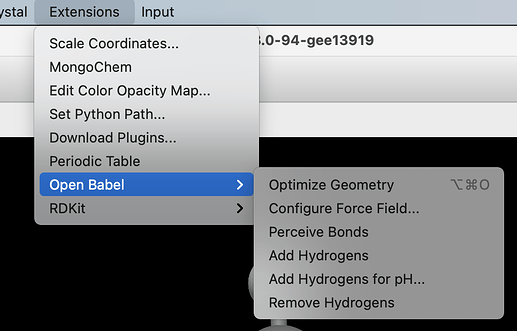Dear All,
I have previously used an older version of Avogadro where I can select an atom (using the black arrow) and delete that particular atom. In that version there is also an option for energy minimization of an atomic structure.
However, recently I have installed (as I have rebooted my PC) the latest version of Avogadro (from linux terminal using the command
sudo apt update
sudo apt install avogadro)
The version installed is 1.93.0 (Avogadro2). But in this version I could not find the option for deleting a particular atom nor the option of energy minimization.
Could anybody please help me with this?
Sincerely
Abhijit