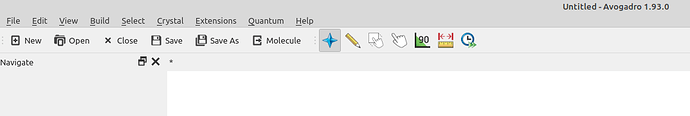Dear all,
I installed a fresh version of Avogadro 2, however, the auto-optimization button “E” does not appear in the menu. I already installed Open Babel and even then it doesn’t appear. Can someone help me
Thanks
Environment Information
Avogadro version: 1.93.0
Operating system and version:
Linux Mint 20 Ulyana
Expected Behavior
Actual Behavior
Steps to Reproduce
Please upload files if appropriate here (or via file-sharing service like Dropbox or Pastebin)
Avogadro 2 doesn’t have an auto-optimize tool. (Once the new force field framework is created, it’s more likely to be a menu command… many users seemed to be confused that they could start the auto-optimize tool and switch to other tools… my guess is that will be less likely if they select an “Auto Optimize” menu command instead.)
Hey there, did u solved the problem?
have the same. Think it depends on Mate
Are you asking if we have an auto-optimize tool? No, see above. For now, use the “Optimize Geometry” command.
I would hope that the new optimization framework will be finished in late July or early August.